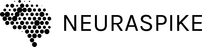Hi there, it’s David Praise from Neuraspike.com, and today, I’m going to give you a broader spectrum of what OpenCV is. I’m going to be answering these three key questions.
- What this library is about?
- What can you do with it?
- And, what is it used for?
and If you want to find out, stick with me until the end of this tutorial.
One question a lot of people ask when getting their career started in computer vision is what is OpenCV, and what can I do with it?
From my understanding, it is the most prominent open-source computer vision framework that helps you perform all sorts of analyses on images and videos. And ever since its release in the year 2000, it’s been widely used for image processing tasks, which gives you the freedom to manipulate images.
Even with the rise of deep neural networks, OpenCV began a long time ago, integrating more and more functionalities to support deep learning-based tasks by introducing the DNN module. And suppose you aren’t familiar with what his module does. In that case, it allows us to take our models trained using dedicated deep learning libraries such as PyTorch, Tensorflow, or Caffe and then efficiently use them directly inside our OpenCV scripts.
A few of these trained models could be:
Text spotting detector
The goal is to localize and detect text in a given input, either an image or a video frame.

Vehicle License Detector
To be able to recognize any vehicle and license plate present in a given input.
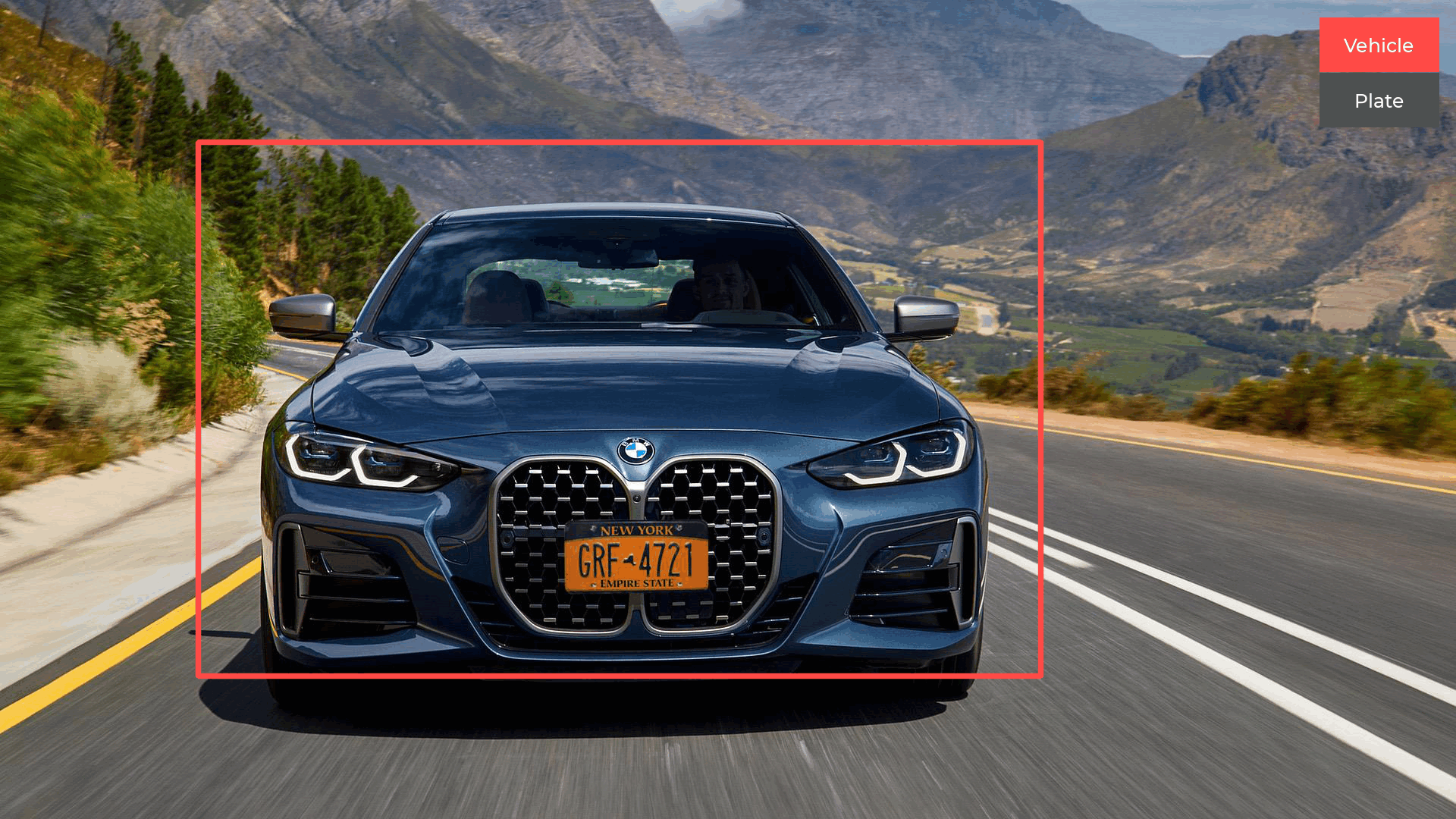
Face Detector
To detect all the human faces which we can find in the given input.
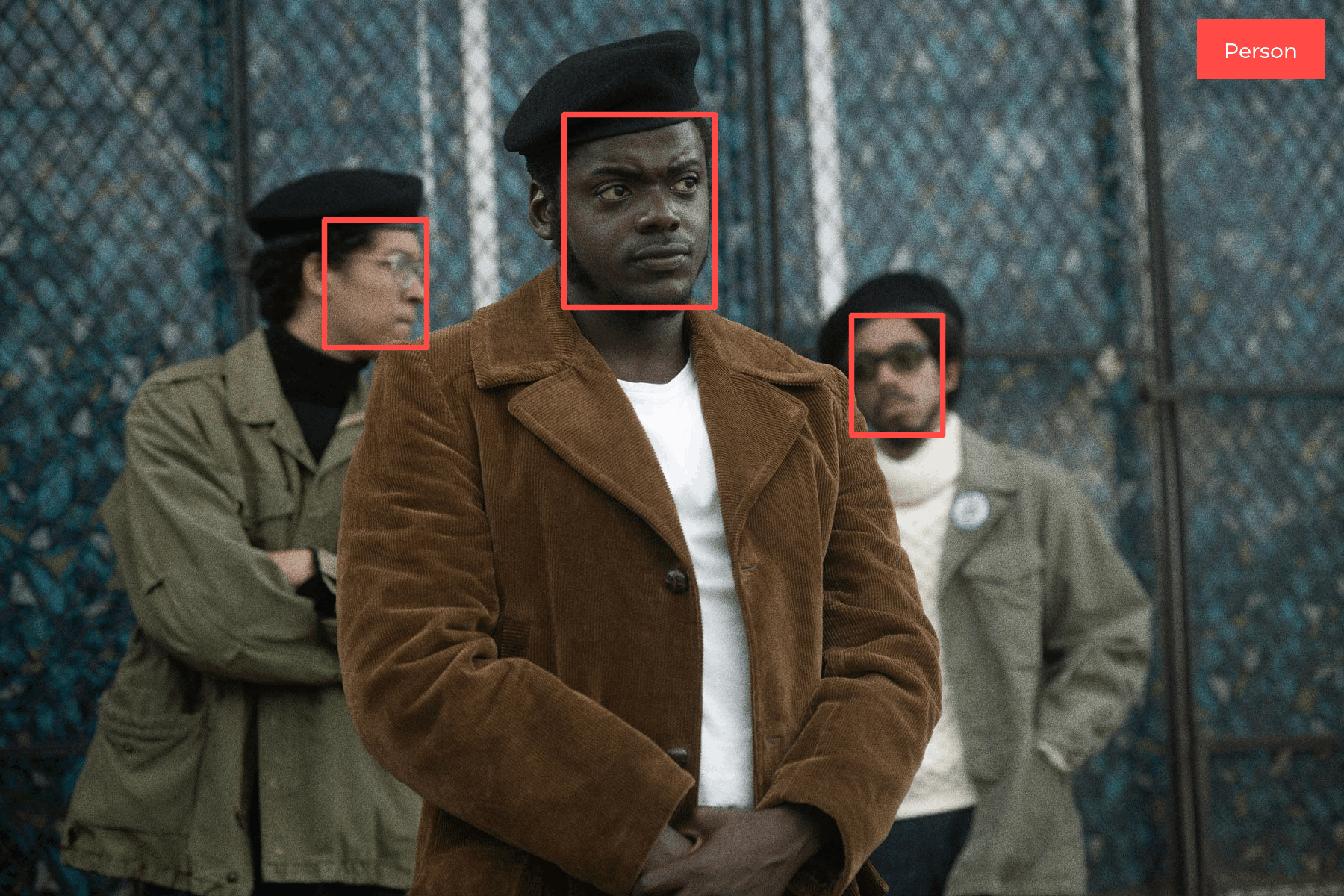
People Tracking System
A people tracking system. To detect and include a bounding box on each person.
Object Detector
And even an object detector system. To help us understand and analyze scenes in images or video. For example, to spot cars, bicycles, and a person in a given input.

Examples of Statistical Machine Learning Libraries
Now I’ve shown you different trained models you can integrate utilizing OpenCV.
Anyone can also use the OpenCV library to perform some machine learning tasks using algorithms like:
- Support Vector Machines (SVM)
- Random forest
- Naive Bayes Classifier
- K-nearest neighbor
- Gradient boosting trees
- Decision trees
However, one of the downsides of this library is that it provides the most basic algorithms with very little flexibility in solving machine learning tasks. And for this purpose, I’ll recommend exploring other tools such as scipy, scikit-learn, stats model, and NumPy.
What you didn’t know about OpenCV
Being aware of the downsides, I admire this library’s simplicity when deploying trained, deep learning models for computer vision tasks. So when you’ve finished preparing your deep learning model — take for example an object detector, and you want to deploy it. One of the recommended tools to use for this situation is OpenCV. And my reasons are, one
- Due to its performance: It appears to be much faster than other frameworks like PyTorch, Keras, and even Tensorflow, with its C++ API used for deploying its models in a C++ application.
- And secondly, due to its popularity, many companies have been using this tool for a long time and even possibly developed their own in-house computer vision library.
Even though the documentation might seem complicated for beginners when getting started, I’ll recommend you look into buying good books/courses about OpenCV to learn further about this tool. And as well, stick with us at Neuraspike as we’ll be providing you with video tutorials here on this channel.
What’s Next?
Now, what’s next? in the following tutorial, I will show you how to install OpenCV the proper way after setting up our development environment.
Credit
The images shown above were created using the tools from https://modelplace.ai/
Further Reading
We have listed some useful resources below if you thirst for more reading.